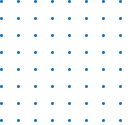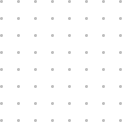Frequently Ask
Questions
Frequently Asked Questions about chat bondhu ai
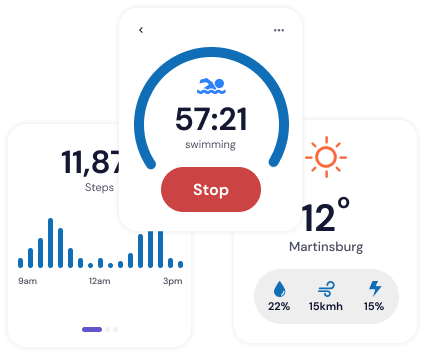
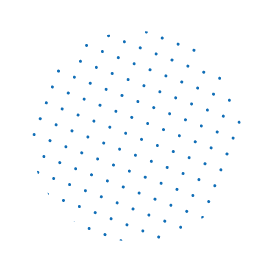
To get started with ChatBondhu AI, sign up on our website and choose the package that best suits your needs. After purchasing, you will receive instructions on how to integrate ChatBondhu into your website or app.
ChatBondhu AI provides advanced chatbot capabilities including 24/7 customer support, personalized interactions, automated responses, and integration with various platforms. It’s designed to help businesses enhance customer engagement and streamline support.
ChatBondhu AI is highly customizable. You can tailor the chatbot’s responses, appearance, and functionalities through our user-friendly dashboard. You can also set up specific workflows and integrations to align with your business requirements.
Yes, we offer a free trial period for new users. During the trial, you can explore all the features of ChatBondhu AI and see how it fits your business needs. After the trial period, you can choose a subscription plan that suits you.
We accept various payment methods including credit/debit cards and bank transfers. For specific payment options, please check our payment page or contact our support team.
To download the ChatBondhu AI app, visit the Play Store or App Store, search for “ChatBondhu AI,” and follow the installation instructions. The app will soon be available for both Android and iOS devices.
If you experience any issues with ChatBondhu AI, please contact our support team. We offer comprehensive support to resolve any problems you may face. You can also consult our knowledge base and help center for troubleshooting tips.
To cancel your subscription, log in to your account, go to the subscription settings, and follow the cancellation process. If you need assistance, our support team is available to help with the cancellation process.
For more information about ChatBondhu AI, including features, pricing, and company details, visit our website or contact our sales team.
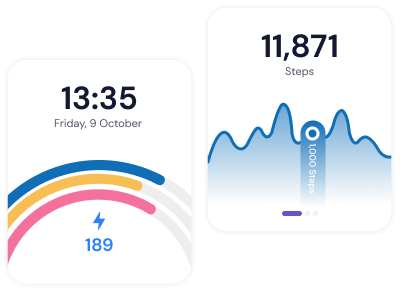
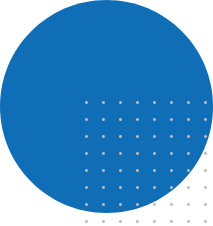
Create The Right
Customer Journey
Create the right customer journey that turns your potential leads into paying customers